Restricting Brands by Branch
In the Branch table, you can restrict Brands to a branch. Doing this ensures that a user only sees the brands available for that branch.
Brands restricted by branch are enforced in the following areas:
- Serial inventory (when searching for models or serials and running reports)
- Customer projects
- Purchasing (adding, importing, or running reports)
- Invoicing (adding models to invoices, brands on the service tab, and running reports with brand selections).
This feature will not restrict which models are shown on an Invoice or PO that already exists. If a user from a branch with brand restrictions is able to open the Invoice or PO, all detail lines are visible, regardless of brand restrictions.
To Restrict Brands to a Branch
-
Go to Tools > System Maintenance. On the Tables tab, click Branch, and then click Open.
-
Select a branch from the list, and then click Edit.
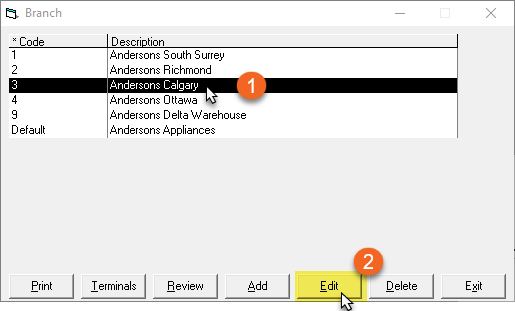
-
Click the Brands tab.
-
Select the Restrict Brand Visibility checkbox.
-
Select the brands that you want to restrict to the branch.
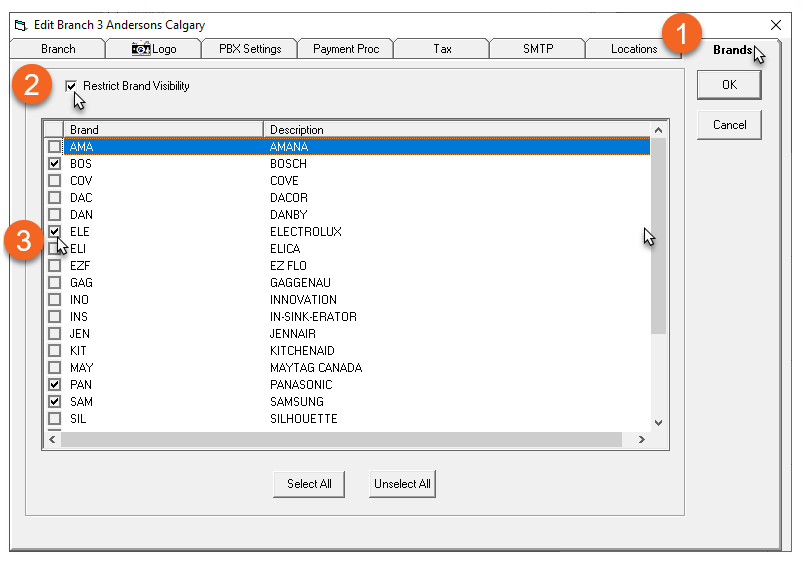
-
When finished, click OK to close the Branch window.
The brands that you selected are now the only ones that appear when a user is logged into the branch.